Release Notes 3.0
Last Modified: 12/12/2013 at 2:01 | Release:Table of Contents
What’s New in Avance R3.0.0.17
What’s New in Avance R3.0.0.16
Important Considerations – new PV Drivers For Windows VMs
Important Considerations – Windows 2000 VMs
Outstanding Issues in this release
Installing Avance Release R3.0
Upgrading to Avance Release R3.0
What’s New in Avance R3.0.0.17
- Allow Windows VMs to scale up to 32 VCPUs
What’s New in Avance R3.0.0.16
Support for Next Generation Servers
- Support for new Sandy Bridge Intel Xeon E5-based Servers. Review the updated Compatibility Matrix for details.
- Support for Intel Modular Server (IMS) systems, built on the Intel Multi-Flex technology, to create a high-availability blade platform between two IMS chassis. For licensing information , refer to Intel Modular Server Licensing
- IMS Fault Handling Avance will proactively monitor the following Faults:
- Network Fault Handling: Network failure (including MS switch failure)
- Storage Fault Handing : Virtual disk faults, Avance storage sync-ing
- CPU Blade Fault Handling: Correctable CPU blade faults (memory, ECC, cache), CPU blade temperature and voltage alerts, Avance Host SW Resource Monitoring, VM restart on partner node after catastrophic HW failure
- IMS Fault Handling Avance will proactively monitor the following Faults:
- Avance 3.0 has been architected to support up to 24 virtual machines (VM) on a single licensed high-availability server platform, representing a 50% increase over its predecessor. Some technical improvements that enable this include:
- Configurable Avance Resources (CPU & Memory), the ability to override smart defaults via the Avance Management Portal.
- Utilize 10G links for VM live migration if they are available, which results in a 2-3x reduction in migration times.
- Allow Linux VM to scale to up to 16 VCPUs.
- Allow Windows VM to scale up to 16VCPUs (expect this to be expanded to 32 in the first hotfix release)
Enhanced Export/Import Support
- Introduced VM snapshots to reduce VM downtime while exporting.
- Allows customer to get a consistent point in time snapshot of one of more VMS for purposes of exporting the snapshot to external storage, while VMs are restarted
- New ability to de-select volumes on export or import or restore. Allows customers to backup only what is essential. Create “pseudo-templates” of VMS with large data disks.
- Other enhancements:
- Avance 3.0 now contains an updated version of XenServer, improving performance and Operating system support.
- UPS Configuration, ability to define length of time in which the UPS can ride through an outage. The customer must properly size UPS and test for proper operation.
- Programmable VM MAC configuration, enabling customers to override Avance assignment of MAC addresses
- Embedded SITE ID in the Login Screen
- New “Test Alert” Capability to ensure accurate system setup.
Important Considerations – new PV Drivers For Windows VMs
Windows VMs require installation of new PV drivers and the .NET Framework after upgrade.
- Select the VM to upgrade on the Virtual Machines page of the Avance Management Console.
- On the CD Drives tab, eject the existing CD and insert the PV Driver CD, labelled xen-win-pv-drivers-6.0.2.
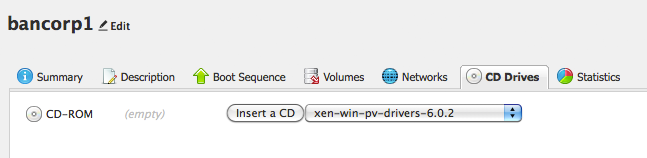
- From the VM select the DVD and use the AvanceXenSetupAssistant. This will help guide you to update the PV Drivers (see installation details), and will prompt you for a reboot to complete the installation. Refer to the next section regarding Windows 2000 VMs.
Important Considerations – Windows 2000 VMs
Avance R3.0 does not support Windows 2000 VMs. Avance release r2.1.3.11 is the last release to support Windows 2000. During the upgade process a check is made for Windows 2000 VMs, and if any exist the upgrade will not proceed. The user will be required to abort the upgrade and recover the node.
Outstanding Issues in this release
| Case Number | Description |
|---|---|
| 20571 | Installation of Windows PV drivers while running Kaspersky anti-virus software may make the VM unbootable |
Issues Fixed in this release
| Case Number | Fix in Release | Description |
|---|---|---|
| 20730 | R3.0.0.21 | Some supported IBM systems failing platform check on initial install |
| 20695 | R3.0.0.20 | Error Loading HP Tools from USB Storage Device |
| 20654 | R3.0.0.19 | Windows VMs will change time to UTC-5 on a reboot |
| 20616 | R3.0.0.18 | DIMM Thrm Mrgn sensor Failure on S2600CP results in Node Blacklist |
| 20557 | R3.0.0.17 | Upgrade may fail on Avance systems that have a name or description using non ASCII characters |
| 20557 | R3.0.0.17 | non-ASCII characters change to ? on fail-over or upgrade |
| 20560 | R3.0.0.17 | e-Alert Subject line is Corrupted if Language Other Than English is Selected |
| 20566 | R3.0.0.17 | A zero length VCD will cause upgrade to fail |
| 20537 | R3.0.0.17 | the maximum number of VCPUs that can be allocated to a windows VM is 16 |
| 20511 | R3.0.0.17 | small inconsistencies in the translations for Russian Help |
| 19302 | R3.0.0.16 | Ejecting a CD from a VM while the reprovisioning wizard is open may make the VM unbootable |
Installing Avance Release R3.0
Avance requires a DVD rather for installation, please review the documents below and follow all preparation, installation and configuration instructions:
Upgrading to Avance Release R3.0
Refer to the Avance Software Upgrade Guide for Important Considerations regarding this upgrade along with detailed instructions.
Enterprise Management – Avance CLI and MIB
New Avance 3.0 CLI and MIB versions must be downloaded and installed into your management solutions. These versions are backwards compatible with all previous releases of Avance
Known problems
For the latest known issues:
- Login to the Avance Customer or Partner Portal.
- Click on Search for known issues under technical support.
- Select release 3.0 and optionally an issue type.
Getting Help
If you have a technical question about Avance system software, you can find the latest technical information about your Avance system by signing into online product support at the Stratus Avance support Web site, http://avance-productinfo.stratus.com.
If you are unable to resolve your questions with the help available at the online site, and the system is covered by a service agreement, please contact the customer support or your authorized Stratus service representative. For information, see: http://www.stratus.com/Stratus/Home/Services/CustomerSupport.


Is it possible to use NFS as local storage on each PM and define a shared mirror (logical disk) in Avance? We intend to use 2 physical NFS servers.
We use PHD Virtual Backup to backup XenServer 6.0.2 today, it is possible to use this software on Avance?
Marathon EverRun have zero downtime for any failure (Level 3 protected VMs), they must not restart VMs even if the server (CPU) fails. Can Avance do something similar?